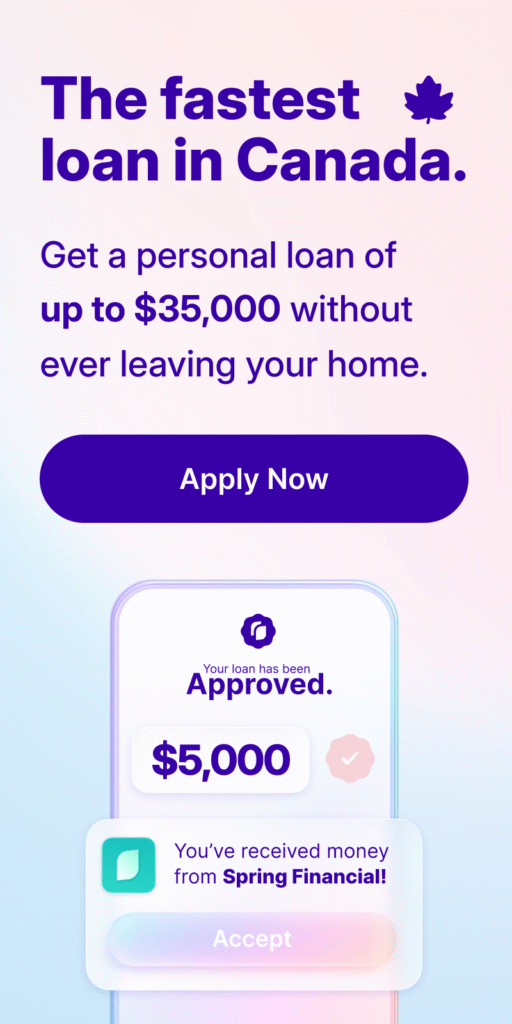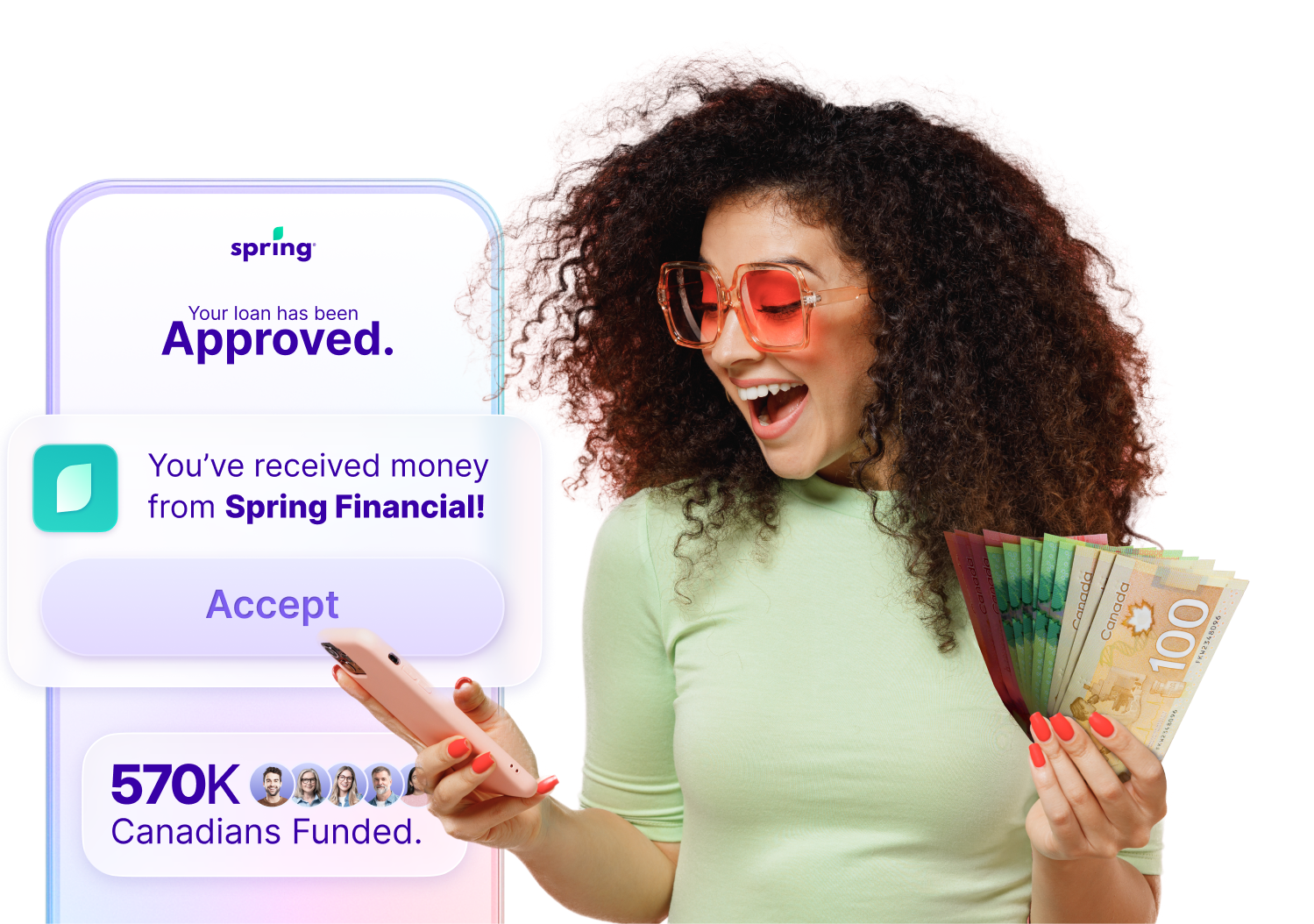It’s super easy to set up all that you need is an email address or cell phone number, and a security question only thIt’s super easy to set up all that you need is an email address or cell phone number, and a security question only the recipient would have the answer to. But what happens if you send the transfer to the wrong person? What if they have already accepted it?
Can an E-transfer be Reversed?
In short, yes. An Interac e-transfer can be reversed. However, it depends on how long it’s been since you sent the e-transfer, if it’s been accepted, or if it was done through auto-deposit. I
f the recipient has not accepted the e-transfer, then you are able to go into your pending interac e-transfers and cancel them. Ultimately, however, this process varies depending on who you bank with. If the e-transfer was accepted, however, then you are not able to reverse it.
Cases like this are why it is recommended to ask a question only the recipient would know. It is also why when the recipient is registered for auto-deposit, the system verifies you know who you are sending the money to and asks you to confirm before sending.
If you have sent an e-transfer and it’s been accepted or auto deposited, the only way to recover the money is for the recipient to send the money to you. This is why there’s a disclaimer stating the recipient’s legal name you have to authorize before you send an auto deposit. It’s also why you’re asked to create a question for each recipient.
How to Cancel E-transfer Depending on Who You Bank With
If you need to cancel an Interac e-transfer through online or mobile banking, it is actually not as difficult as you think. However, the process does vary depending on who you bank with. Even if the institution you bank with isn’t on this list, if you go to the accounts page you can usually find your e-transfers from there.
Scotiabank
If you bank with scotiabank, it is relatively easy to cancel an e-transfer.
- In the app, you go to the home screen and click on transfers.
- Select Interac e-Transfer and then select manage.
- Once you do this you will see all of your pending e-transfers.
- Click on the one you are trying to cancel, and you will be able to select Cancel this transfer.
- Once that is done, the money will be returned to your bank account.
CIBC
If you bank with CIBC, then the process is slightly different.
- First, you log in to either online banking or through the app and then select Interac e-Transfer.
- Once you have done that, you should be able to select either status or stop payment.
- You will then be brought to a list of your e-transfers.
- On this list, you select the one that you want to cancel and then select “stop transfer” and then next.
- It will then provide you with the terms and conditions of stopping an e-transfer where you then select “ stop e-transfer” or “ I Agree”.
- You will then be asked for which account you would like to deposit the money back into and then hit continue.
- You can then confirm that everything is correct and hit “Stop Transfer”.
Royal Bank
In order to cancel an e-transfer with the Royal Bank, also known as RBC, you start in either online banking or the app.
- The first thing you do is select “Pay Bills and Transfer Funds”.
- Next, you go to “Payment History”.
- This gives you a list of your recent e-transfer payments and you can choose the one you wish to cancel.
- Once you have selected it, choose “cancel payment”.
If you are no longer able to cancel the payment, then the “cancel payment” option will not show up.
TD Canada Trust
The way to cancel an e-transfer with TD, is similar to that of the royal bank.
- First, once you are logged in, you select “Transfers”.
- After that you select “History”.
- It will give you the option to select In Canada, or Globally depending on where you sent the money.
- You then select the transfer you want to cancel and hit cancel transfer.
- The money will then be deposited into your account.
National Bank
If you bank with National Bank, it’s pretty simple to cancel an interac e-transfer that hasn’t been accepted. You wan to log into your bank account online or with the mobile app. Then you’re going to navigate to the transfers section and find the transfer history. If the transfer is still pending, then you can hit the cancel button and file the transfer as cancelled.
BMO
Lastly, what if you bank with BMO?
- Start by logging in and selecting “Payments and Transfers”
- Next, select “Interac e-Transfers”
- Then select the pending e-transfer you want to cancel and hit “Cancel e-transfer”
Can You Cancel an Auto-Deposit E-transfer?
Just like an accepted e-transfer, you cannot cancel an auto-deposit e-transfer. When you go to send an auto-deposit through online banking, the system will give you the full name of the recipient’s bank account and ask you to check a box stating that this is who you’re intending on sending the money to. Even if you have sent it to that person before, the system will ask for verification every time.
Can You Cancel an E-transfer After it’s Sent and Accepted?
In short, no you can’t. Once an e-transfer has been accepted it then belongs to the recipient and there’s no way to reverse it. However, if the receiver declines the e-transfer then you’ll see in your financial transactions and account summary that the funds are deposited back into your account. If they accept the transfer, then you no longer have access to the funds.
That said, if you go into your transfer history before the funds are accepted, you’ll see the transaction on the summary page and you can follow the on the screen instructions to simply click and cancel the e-transfer. You do want to go into your details and process this fast, or this mistake could mean the wrong person receiving the funds.

How Long After You Cancel a Transfer Will You Get the Money Back?
Once you have canceled any interac e-transfer transactions they should return to your account within 30 minutes. The system needs to time to process the cancellation and return the money.
Is There a Fee for Canceling an E-transfer?
Yes, there’s a fee for cancelling a pending e-transfer at some banks.
- Scotiabank- They do not charge a fee for cancelling an e-transfer.
- CIBC – The fee for cancelling is $3.50.
- Royal Bank- There’s no fee with RBC.
- TD Canada Trust- A $5.00 fee is applied if the cancellation is not done within 45 minutes of sending the transfer.
- BMO- They also have a $5.00 fee unless you cancel before midnight ET the day the transfer is sent.
Once you have done this, you should be able to see the money get deposited back into your account.
Tangerine
If you bank with Tangerine, you’re also able to cancel an e-transfer as long as it hasn’t already been deposited into the recipient’s account. All you have to do is log in, select the account you sent the money from, and then select the transaction. From there, there will be the option to cancel.
What Happens if an E-transfer isn’t Accepted?
Generally, the intended recipient of the e-transfer has 30 days to accept it. If they do not accept it within the 30 days, then the sender is notified they can reclaim the money. If the sender, then doesn’t reclaim the money they sent within another 15-30 days then they will be charged a $5.00 fee.
Can You Forward an E-transfer to Someone Else?
What if you want to forward the e-transfer you just received to someone else? Unfortunately, you can’t. The only way would be to accept the e-transfer yourself first and then send it separately to the person that you were wanting to forward the money. So, in this case, recipient would then receive the e-transfer from you instead of the person who sent it to you.
Changing a Recipient’s Email Address
If you already have a contact saved in your banking for e-transfer, you don’t have to delete them and recreate a new one if you’re wanting to update the email address. What you have to do is sign into your banking and select e-transfer. You’re then going to select send money, and then hit manage contacts. Here you can select the recipient you’re looking for and update their information.
Are E-transfers Traceable?
Yes, e-transfers are traceable. Either your banking statement, paper or mobile banking, or your financial institution will be able to show any e-transfers sent or accepted. However, the only information that shows up or can be found is that given at the time of the e-transfer so that is usually the information of the sender/ recipient, the amount, and any note that was added.
The money itself, for an e-transfer, isn’t sent through e-mail or text message, only the notification is. The money is sent directly from one financial institution to another. Interac e-transfers are actually one of the most secure ways to transfer money globally.
Can You Get Scammed Through an E-transfer?
Just like anything else, scammers are learning how to scam you through e-transfer. It is important to keep an eye out on any types of emails and text messages you may receive that are claiming to have sent you an e-transfer or that you owe an e-transfer to. Instead of a scam, this is considered to be fraud so if you aren’t expecting an e-transfer or it looks strange, don’t open it.
Here are a few examples of situations that may be a scam.
- Rental ads: When you are looking for a place to rent there may be some landlords that claim they are unable to meet with you but require a deposit through e-transfer. Once the e-transfer is sent, you are no longer able to contact the landlord and the apartment is gone. It is important to verify that there’s a contract in place before sending any funds.
- Online Sales: Another common one is when sellers have things for sale on facebook marketplace or another online platform and request the money before you see the item. In cases like this, you should verify you have received the item before paying for it through e-transfer or any other way.
- Money Request: The last is, since there’s a feature where you can request money, some people will send that when they are actually supposed to send money to you. Make sure to read any request or deposit that you receive in order to avoid actually having to send money instead of receiving it.
Do Loan Companies use E-transfers?
While not all loan companies do, many online lenders do provide e-transfer as a way to get you your money faster. However, if a loan company is requesting that you send them money for fees before you receive the loan, then this is a scam. Any loan fees will be added to your loan payments, you should never be required to send them anything via e-transfer.
With online lenders like Spring Financial, all of your payments will be made directly from your bank account on a payment plan based on your payment schedule, and you will be able to make extra payments on the principal at any time you choose with your account number that will be on your loan paperwork. You will receive your loan within a few hours of being approved through e-transfer. Loan amounts range from $500-$35,000, and you can apply online in only 3 minutes.
If you need a loan and are looking for money quickly, we can help you out and, once you are approved, get you that e-transfer as soon as we can.