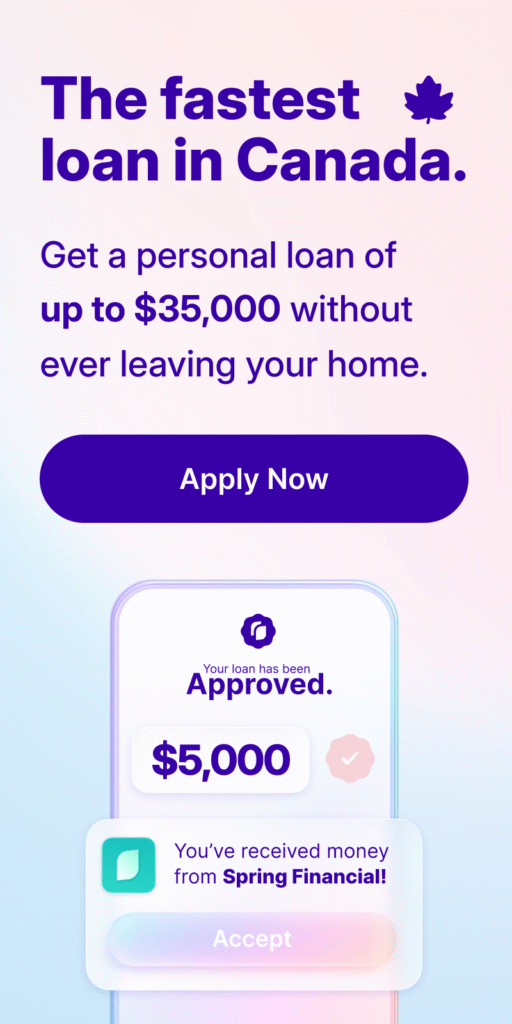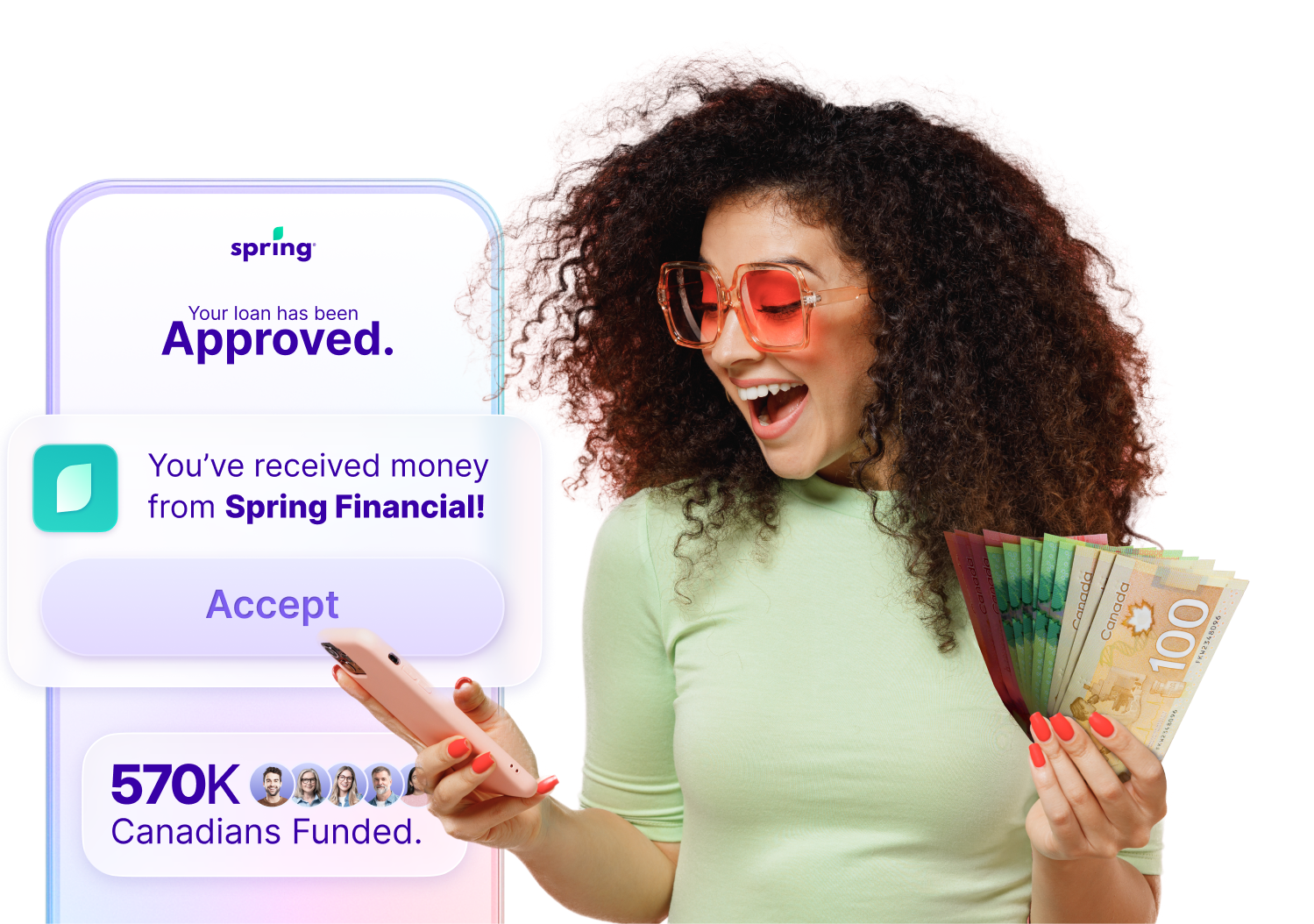There was a time when saving pennies meant you had a jar full of change, but with money moving into an increasingly digital space, the change jar isn’t what it once was. With so many people relying on tapping and swiping plastic, saving spare change can be a tricky task, but not with Moka, a finance app that connects to your bank and rounds up and your purchases and invests that money.
|
Pros |
Cons |
|
Easily connects to online banking |
Some prior knowledge of account types is required |
|
Simple way to save up for set goals |
Account approval feels a bit glitchy |
|
Flexible way to save money |
Not ideal for those who want a hands-on approach to investing |
|
Save money on purchases you make |
“Spend to save” model not always the best |
|
Good for first time investors |
Perks limited |
|
Perks offer cashback |
What is Moka?
Moka is a finance app that connects to your online banking to help you squirrel away money. It rounds up your credit and debit purchases to the nearest dollar and deposits that money in an account. These deposits can round up your purchase as much 2 to 10 times, and you can also set a weekly amount to be added to the fund.
Is Moka Safe and Secure to Use?
This is the first question that comes to mind when it comes to finance apps because it’s vital that you feel your information isn’t at risk. Moka employs the same measures as Canadian banks: it will not sell your data to third parties, it uses 256-bit encryption and SSL connections and follows ISO standards to create strict internal security policies.
After I logged into online banking through the Moka app, it took a few days for the account to be confirmed. This means there are processes and checks in place for security, which is pivotal when your money is on the line. I had to keep checking the app to see if my account had been approved, and it wasn’t totally clear if the approval was actually underway until I opened the app and saw I had round ups deposited.
However, after using the app for two days I discovered my round-ups had disappeared from my account, and I was required to take pictures of my photo ID and face. This process was simple enough, and I really liked that it was another form of security, but it seemed odd as I had already been making deposits. This required my account to go through another round of verification, so by the time of this review I only had a few round-ups, despite beginning the sign-up process about a week and a half earlier.
It does seem that Moka has several levels of security, and they are clear that strict measures are in place to keep your information safe, so if you’re comfortable using online banking, then likely you’ll be comfortable with this app.
Is the Moka App Free?
The Moka app is free to download, but there is a cost associated with having an account. Tactex Asset Management, the portfolio manager, charges a flat monthly fee of $1.00 for access to unlimited non-registered accounts, and $3.99 a month for access to unlimited registered accounts, including TFSAs, RRSPs and any accounts made up of Socially Responsible Investment (SRI) portfolios.
Most bank accounts come with fees, and since this one involves investors working behind the scenes, it’s a reasonable cost.
Check out our Other Budget App Reviews!
We didn’t just cover Moka; we did a round-up of ALL our favourite budget apps, plus an in-depth:
Investor Profiles in the Moka App
When you set up your account, you will be asked questions to determine what type of investor you are. For example, are you willing to take risks for potentially big rewards, or do you prefer a safer approach to investing? The five questions are:
- How much do you know about investing?
- What is your investment strategy?
- Imagine your stocks are down. How do you react?
- What’s your primary source of income?
- What is your total annual salary?
This information is used to create your investment profile and assign you one of five diversified portfolios comprised of a mix of stocks, bonds, and savings funds. You are required to create a profile because there are real investors working on your account.
This is certainly reassuring in an age of digital anonymity, and it’s also good if you’re intimidated by investing money, as there is someone to help you. You can even ask questions in a real-time chat with a financial advisor.
While the set-up questions are great starting points, I don’t feel that the questions were as thorough or detailed as they could have been, especially if you are new to investing. Having set up RRSPs and TFSAs in person at my bank, the amount of information and level of service far exceeded what Moka offers in this regard. While I don’t expect an app to be able to do it all, I would have liked a few more questions and more guidance to confidently create a personalized profile.
On the flip side, going into a bank can be daunting for first-time investors and it’s not always the most convenient to schedule a meeting at a bank. In this way, Moka, with it’s plain language explanations and real-time chat service, is a great way to get your feet wet with investments and savings.
What Types of Accounts Can I Open in Moka? What is Moka Advantage?
There are three main types of accounts available in Moka:
- Tax-Free Savings Accounts (TFSA)
- Registered Retirement Savings Plans (RRSP)
- Non-registered accounts
TFSAs and RRSPs fall under the Moka Advantage program, so the monthly cost is higher, but they do come with more conveniences than a non-registered account. These two account types offer tax benefits and you get free next-day withdrawals from your TFSA.
Withdrawal from non-registered accounts takes a little longer, with withdrawal requests being processed every Friday, meaning that it can take between 2 to 8 business days for your money to be deposited back in your funding source. I actually found Moka’s website FAQ more helpful than the app in explaining the account types, so I would recommend reading their FAQs if you need more detailed information.
What Banks does Moka Connect To?
Moka connects to chequing accounts, debit cards, and credit cards from all major Canadian banks. In addition to BMO, RBC, CIBC, TD Canada Trust, HSBC, Scotiabank, and American Express, Moka also works with more localized and smaller banks like Vancity, ATB Financial, Laurentian Bank, Tangerine, First Ontario CU, and many more.
The list is quite comprehensive which speaks to the convenience and security of Moka since so many banks are willing to partner with the app.
How Does Moka Help You Save Money?
Every time you make a debit or credit purchase, or transfer money, Moka rounds the amount up to the nearest dollar. If you spend $30.50, Moka will deposit $0.50 in your account, and if you spend $30.00, Moka will deposit $1.00.
Every Monday, this “spare change” will be withdrawn from the account of your choice (note that you can’t use a credit card to make these contributions) and put into a Moka investment account on your behalf.
Bear in mind that if you don’t have enough funds you may be charged NSF by your bank. Moka tries to mitigate this cost by preventing transfers when there isn’t enough money in your bank account, but they do recommend that you pause roundups when the balance in your account is low.
How Do Goals Work in the Moka App?
When you sign up, you are required to choose a goal. These goals are in place to motivate you to save money and to give your portfolio manager a better idea about how you invest money. You can make a custom goal, or choose from an emergency, home, or trip fund, or a donation account.
For my review, I decided to create a birthday fund. My birthday is six months away, but I figure I might as well be prepared for my favourite day of the year. I opted for a $5 weekly deposit on top of my round ups, although I could have easily chosen a custom amount.
After I set up the goal, it took a little bit of playing around to find how I could adjust my goal’s settings should I want to increase my round ups and recurring deposit, but overall it is an easy process to adjust goal account settings.
I found the Moka app interface to be relatively intuitive, though as with the example above, I did find myself clicking around a bit sometimes before finding the option I wanted.
You can also have multiple goals. If you have multiple goals, then each goal will receive the same round-up amount, essentially multiplying the amounts deposited by the number of goals you have.
What are Moka Perks?
Moka also offers cashback perks for purchases you make from partnered businesses. Perks change every few days and include companies like Busbud, Matt & Nat, Burton, foodora, Enamour, and Norden.
If you make an online purchase from one of these companies a sum of money will be deposited into your Moka account. Perk amounts are typically $5, but some companies offer $10, and I even received one offer for $40 cashback from Norden.
These perks are nice if you were already planning to make a purchase from one of these retailers—I could see foodora as one of the more useful perks—but they aren’t a selling feature of the app in my mind.
Unless you’ve budgeted for a purchase from one of these retailers already, you’d be better to make an extra deposit into your goal account rather than spend more money for a small cashback amount.
Final Thoughts about the Moka App
This is a nifty finance app that’s based on a good idea, and as someone who finds investing money a little daunting, this is a user-friendly way to save money. After about a week of use, I have $16.34 saved, with round-ups ranging from $0.22 to $1.00. The Moka app is relatively easy to use and set, and it does a pretty good job of explaining what the accounts are, so long as you have a basic understanding of account types.
I also really like this as a platform for donations. It’s very easy to link with a registered Canadian charity and donating is a habit that I can get behind. If you would like a hassle-free way to give a small amount to charity on a regular basis, I would recommend Moka.
Given some of the issues I had with set up, and the fact that my initial contributions disappeared, I wouldn’t rush to use Moka for any big investments. I prefer the idea of using it to reach a smaller goal, like a donation fund, holiday fund, or just a bit of fun money.
It could also be argued that if you switch to using cash, you can effectively save change without any monthly fee—but then, of course, you have a big pile of change you have to count at some point, and that money doesn’t accrue any interest. For those who want to take a more active approach to investing, this probably isn’t the app for them.
In short, if you want a simple way to build up savings and start investing money, Moka is a decent option for beginners or anyone wanting to create a rainy-day fund. If you’re still looking for other ways to save money, check out our budget app round-up which includes Wally, Mint, and YNAB too!
If Moka sounds like the right finance app for you, I encourage you to download it and start saving today. You can download the app here: