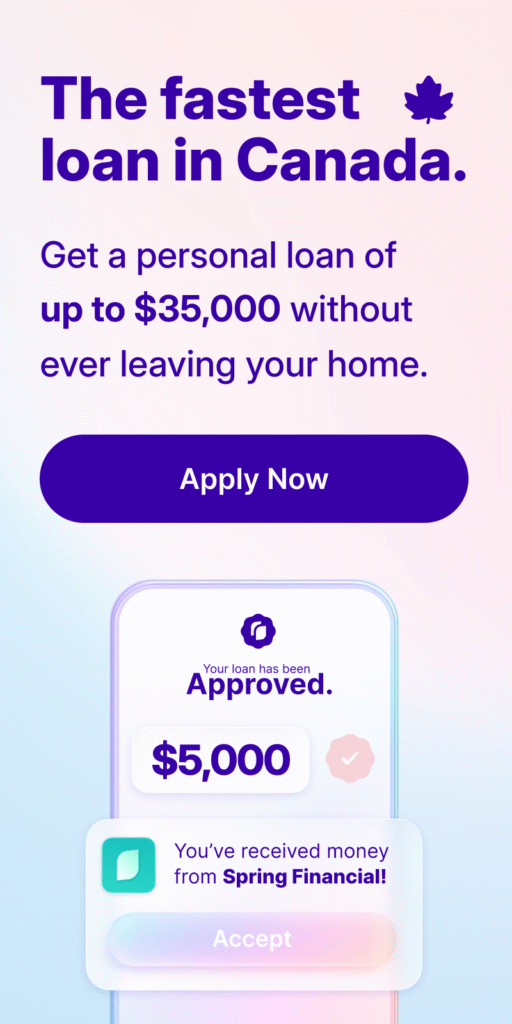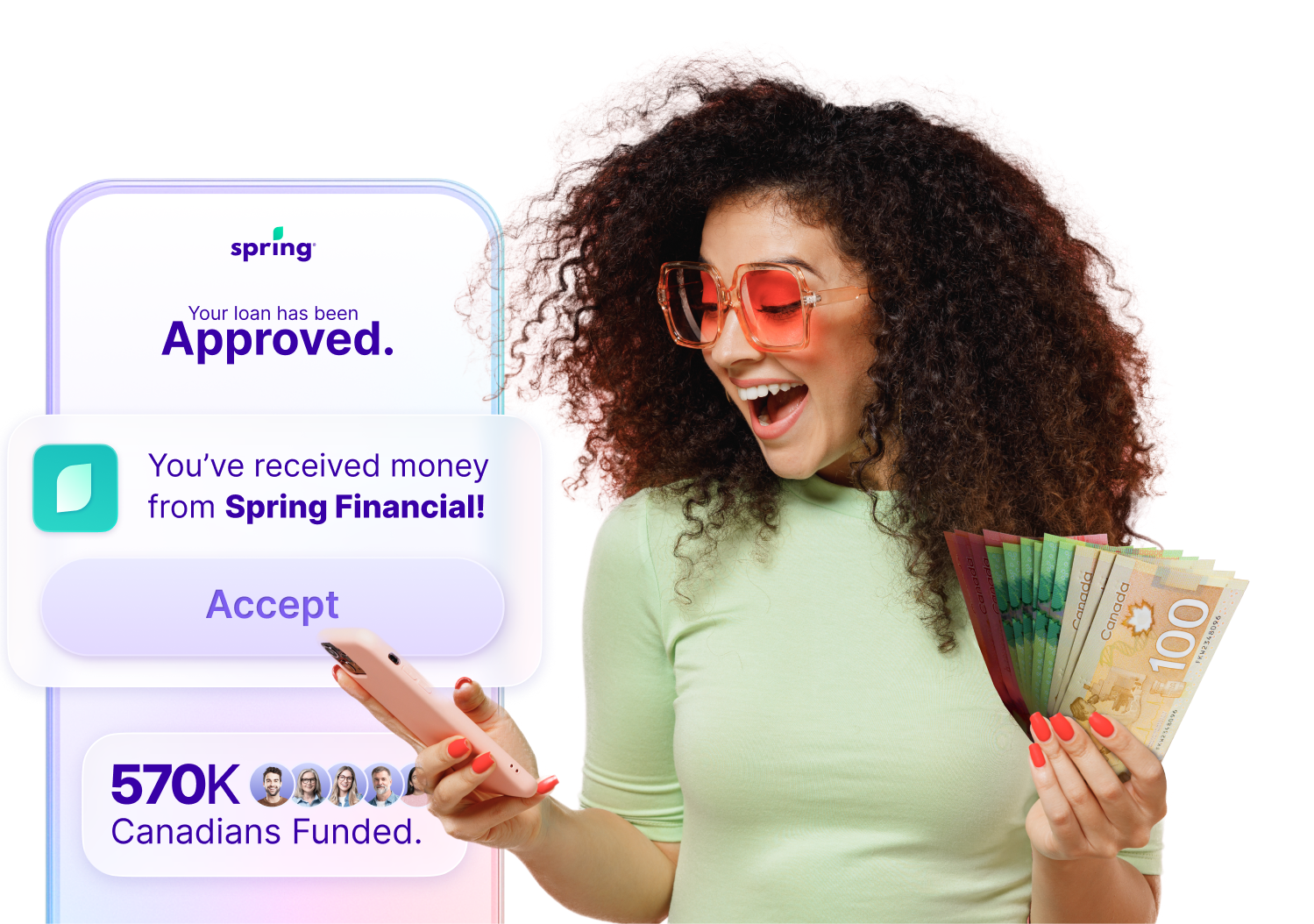It’s a fact: Doing your taxes is no fun at all. But it doesn’t have to be as stressful, time-consuming, and expensive as many people tend to think. In fact, there are lots of free tax filing services that have user-friendly interfaces available to all Canadians, even if you’re new to the country or filing your taxes for the very first time.
The big benefit of using free tax software and online services is that they simplify the process from start to finish.
- Each one typically begins with a questionnaire.
- You answer some questions and provide some personal data.
- The software then prepares the rest of your forms.
- From there, all you need to do is fill in the information step-by-step.
You can even use themes on your Apple and Android devices.
Another significant benefit of using free tax filing software is electronic filing. Once you’ve completed all of your forms, the software will walk you through how to file your completed taxes directly to the CRA’s online NETFILE system.
NETFILE is a secure and confidential service that lets you submit your income tax directly to the CRA online. The CRA suggests that those who file electronically have their taxes (and refunds) processed far faster than those who submit by traditional mail.
Best Free Online Tax Service
If you use Google’s free tax filing software for Canada, you’ll quickly be overwhelmed with choices. Which one is the best software? Which one should you choose? It can be hard to tell what the top options are, and many online tax filing services that claim to be free actually have some hidden fees.
To help you find completely free tax filing software that works for you, we took a look at some of the most popular options.
1. TurboTax
TurboTax online is one of the most well-known options available to Canadian taxpayers. It can also be one of the pricier services, but it does have a free option available to all Canadians. With the free versions, you lose some of the unique bells and whistles TurboTax offers when doing your taxes online, such as:
- Identifying tax-saving opportunities
- audit support
- guidance on investment income
It allows you to claim:
- childcare expenses
- medical expenses
- tuition fees
- rental properties
- rental income
You can also transfer tax information from year to year and use the autofill my return option.
The other downside to the free version is a lack of direct support. If you have a question or run into any issues, your only option is an online message board. If you want to talk to TurboTax support over the phone, you’ll have to upgrade to one of the paid options.
Nevertheless, TurboTax’s free tax filing service is fast and simple, and it lets you file tax returns directly with the CRA via NETFILE for the tax year. It also has a handy auto-fill feature, which can pull your past tax data from the CRA and auto-populate some of your returns for you. This saves a lot of time and helps ensure accuracy.
2. Wealthsimple Tax (formerly SimpleTax)
Unlike some of the other options on this list, Wealthsimple Tax uses a “pay what you want” model. And yes, that means you can pay $0 if that’s all you can afford.
True to its name, Wealthsimple Tax is incredibly simple. Your entire return is shown on a single, easy-to-understand page. This is in stark contrast to other services, which split your return across lots and lots of pages, which can get confusing fast.
It also offers two different ways to complete your own taxes. If you know what you’re doing, you can use the streamlined interface, which has a Smart Search feature to find the forms and fields you need. Or, if you need a more guided approach, you can opt for the traditional question-and-answer method.
Like TurboTax-Free, there’s no phone support available with Wealthsimple Tax, but there is an email support feature.

3. UFile
UFile is another well-known tax filing service that offers a free option for eligible Canadians. To qualify, you need to be a post-secondary student, filing for the first time, filing a simple tax return, or have a total family income under $20,000.
UFile says a simple tax return is if you’re only reporting employment income (from a T4) or from a Canadian Government pension, are only entitled to standard non-refundable tax credits, and have no other deductions.
One of the best things about UFile is that if you opt for any of the add-ons, such as audit protection, you’ll pay the most, which is $19.95. This makes it one of the most affordable options available that offers a robust slate of features.
Like TurboTax Free and Wealthsimple Tax, there’s no phone support available for UFile, but there is an online support form plus a Virtual Agent available to help.
4. GenuTax
Like Wealthsimple Tax, GenuTax is also entirely free and encourages a “pay what you can” donation model. Unlike the previous options we’ve already discussed, GenuTax is actual tax return software you need to download and install on your computer, so you can’t use this on a tablet or smartphone.
There’s another catch as well: the software is only compatible with Windows, so you won’t be able to download and install it if you have a Mac.
What really sets GenuTax apart from other free options is that it allows you to prepare and file up to 20 tax returns at a time for both the current year and previous years, all the way back to 2003. Most other services only allow you to file a handful of tax returns and only go back a few years.
5. H&R Block
If you’re looking to use the H&R Block tax software, there are a few different options you can choose from.
|
Package |
Price Per Return |
Who it’s best for |
|
Free |
$0 |
Best for standard returns with T4’s and standard deductions. |
|
Deluxe |
$24.99 |
Ideal for those with lots of deductions, homeowners, and medical expenses. |
|
Premier |
$44.99 |
Suited for investors and landlords. Allows for rental property income and even advanced tax scenarios. |
|
Self-Employed |
$64.99 |
Best for small business owners, freelancers and those who need income reporting features. |
They also include a lot of great features like:
- Maximum refund guarantee
- Accuracy guarantee
- Auto-fill my return
They also emphasize that their service is encrypted and secure. The fact that this service is built by experts, they’re trusted by many different users. However, if you don’t want to use their self-serve features, you can go into any H&R Block and have your taxes done by a tax professional.
Best Tax Software Options for Self-employed
While there are plenty of different options for filing your tax return when you’re self-employed, TurboTax is one of the most popular for most tax situations.
- It’s only $0 – $65 to file your return online per tax season.
- There are suggestions in every section on what you can claim.
- There are step-by-step instructions for each section to help you get the best tax refund or reduce your tax bill.
- Once you complete your taxes, the program will also show you anything you missed that you could qualify for.
It’s important to keep in mind that this is just the basic version of TurboTax. There’s a version for $140 where tax experts will assist and review. There’s also a version for $305 where a tax expert files and prepares your return.
Turbo Tax Vs Studio Tax
In terms of tax software, both TurboTax and Studiotax are very similar. They each offer similar capabilities and allow you to file all sorts of taxes instead of just your basic return. You can file self-employment taxes, capital gains taxes, and claim rental income.
The main difference between TurboTax and Studiotax is that TurboTax offers tax professionals the ability to go over your return. Studio Tax doesn’t offer this same difference. That said, Studio Tax is also a little cheaper than TurboTax. It’s a good option for simple tax situations and for filing simple tax returns.
TurboTax Vs H&R Block
In Canada, both TurboTax and H&R Block offer the same options for filing your taxes. Both of these programs are available online, and you can have your taxes gone over by a tax professional once you’ve completed them. With both programs, you can also upload your tax slips directly from the Canada Revenue Agency website.
Really, the main difference between TurboTax and H&R Block is that H&R Block is slightly cheaper. The layout of their programs is also slightly different. Ultimately, the best tax software for you depends on which program you prefer.
Either way, though, you’ll save money using either software. Whether you have a small business, are filing complex tax information, or just simple tax forms, these two software programs are relatively inexpensive and easy to use.
Using Tax Software Vs. A Tax Professional
Whether you use tax software or a tax professional is based on your personal preference. That said, there are some upsides to each, depending on your tax situation. When it comes to tax software, the cost is less than that of a tax professional.
The software is also simple to download, and it can walk you through most tax situations very quickly. However, the more complicated your tax situation is, the more difficult this could be.
For more complex tax situations, it could be beneficial to seek out a tax professional.
- They can provide expert help to get you the highest return.
- Their software is much more detailed than that available at a low cost.
- They also have the ability to import your information instead of using manual entry.
While both of these options provide security to your personal information, a tax professional can dive a bit more in-depth and save you more money. That said, if your tax return is very simple, tax software can help you file your return fast and efficiently.
Do It Yourself Tax Returns: What You Need to Know
When it comes to your annual tax return with the Canada Revenue Agency (CRA), using free software to file your tax return can be a good option. However, it’s usually only free for standard tax returns. Returns that involve self-employed income, business expenses, employment expenses, and other complex returns. Even tax scenarios like capital gains and losses, and other tax deductions, can incur a charge.
Free access to tax return software is a great way for those with simple returns to file their taxes. However, even if you do have to pay, the cost is very affordable. They even include great features like:
- Customized advice
- Options for small business owners
- Great data security to keep your data safe
- The ability to submit your return electronically
For Canadian tax returns, you can claim tax deductions, earn your maximum refund, and save time while you file confidently. You even have access to your previous tax info, standard tax rates, and you can still receive your refund through direct deposit.
The Cost of Working With a Tax Professional
As we previously mentioned, working with a tax professional can be more costly than working with an online tax software. A standard return can start as low as $75 and can get as expensive as a few thousand dollars, depending on the type of tax return you’re filing.
The thing with a tax professional, though, is that they might be able to increase your refund more than just a tax software can. They might also be able to find ways for you to cut your tax costs even more. The tax software can just walk you through your options based on the information that you gave it. For some, a tax professional could be the best option when filing their taxes.
Final Thoughts
In Canada, many free tax software options have you covered during tax season. As long as you have access to the website, you are eligible to use the software to make filing your taxes simpler. Using these programs should be relatively easy, and you should be able to file on the same date you start using the program.
For more complicated tax returns, you can get a tax professional or purchase a more personalized tax software. Either way, you can get the expert help that you need in order to file your taxes correctly and on time.
Want to learn more about personal taxes? Check out some other popular articles:
- Top Ways To Maximize Your Tax Return In Canada
- How To File A Notice Of Objection To Dispute Your Tax Return
- When Can You Start Filing Your Taxes?