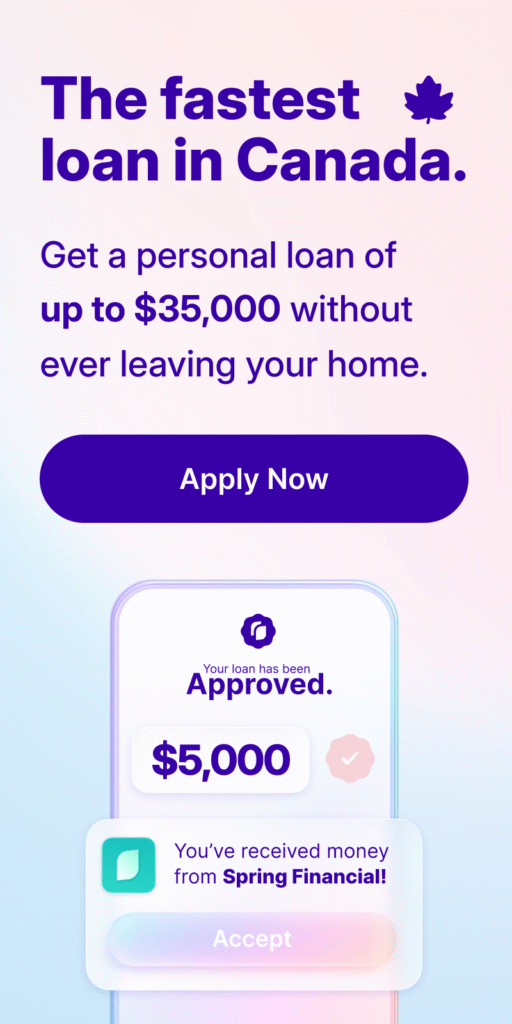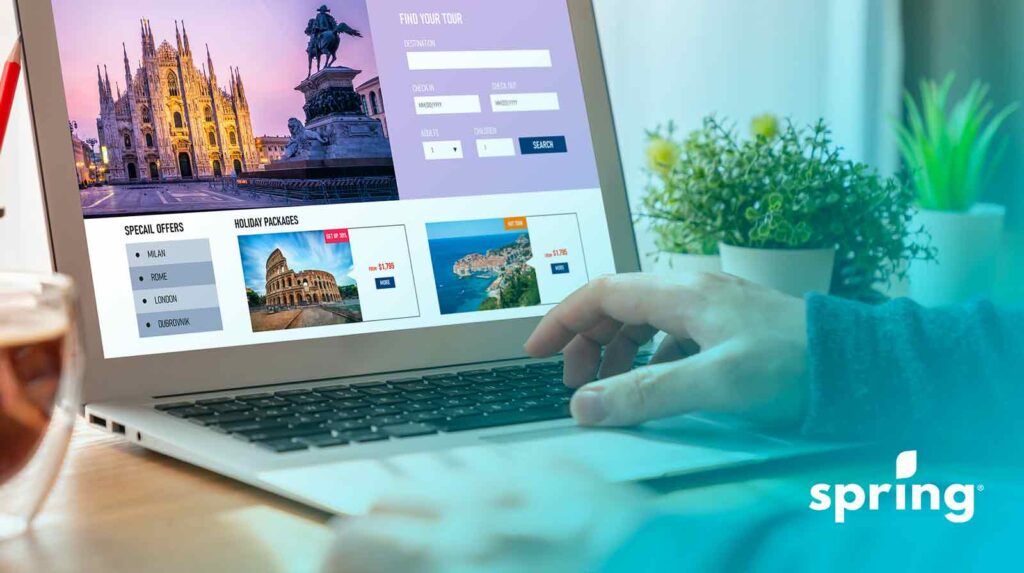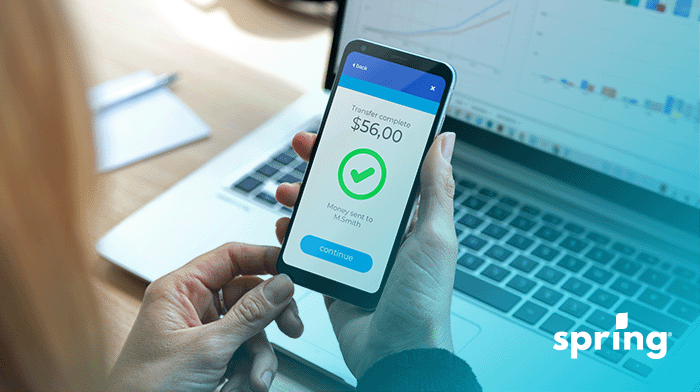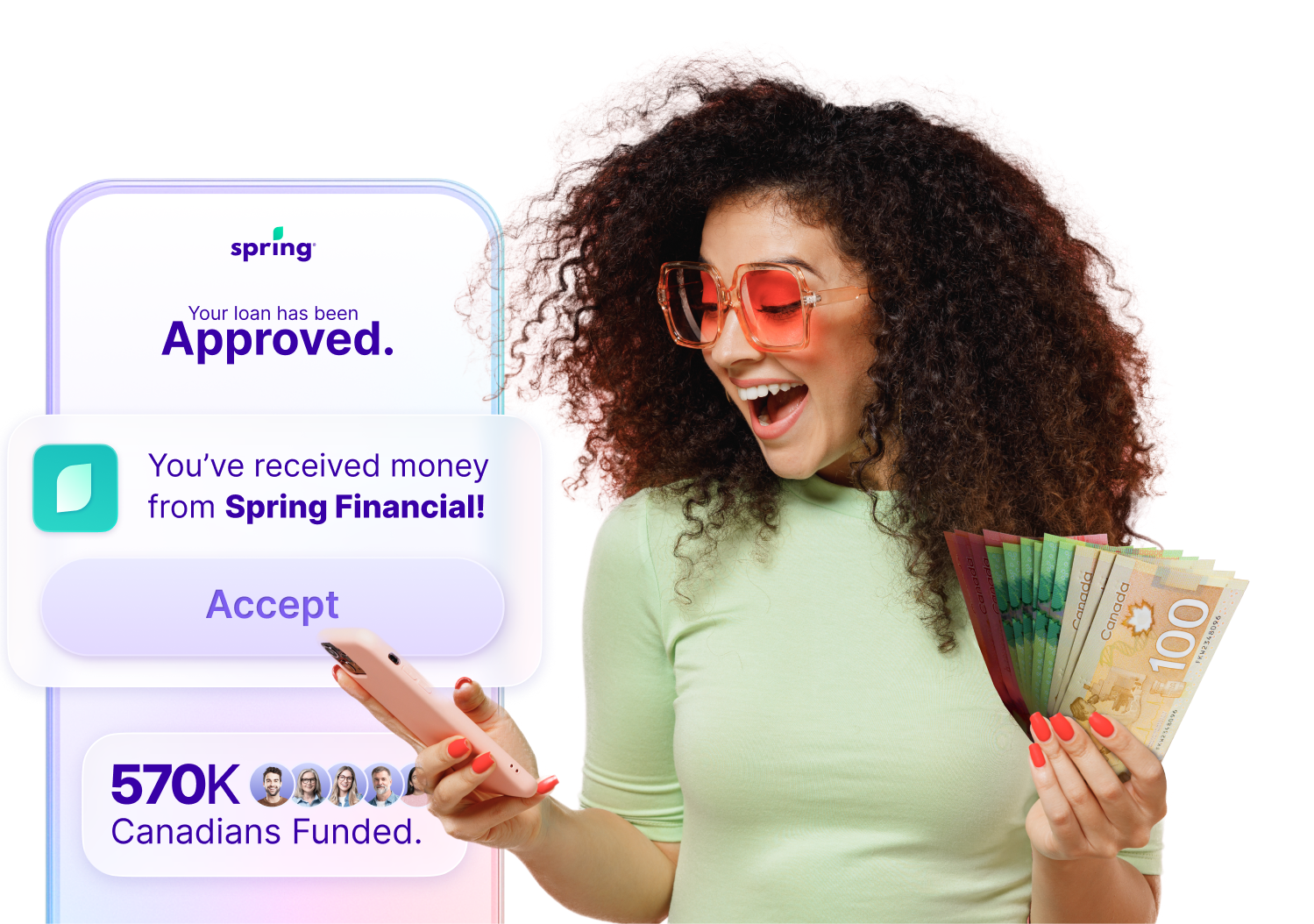There are plenty of different lines to read on your t4 as well as your tax return. Plus, while a lot of the numbers on each piece of paper are the same, the line numbers are different. It can make deciphering the numbers even more confusing. You may not know what each one means, especially if you’re randomly asked for a number on a certain line. This has become even more confusing since these line numbers have changed since 2019. That said, there are a few tax lines that you should be aware of when completing your tax return.
Line 10100 and What It Means in Canada
Line 10100 is one of the most important lines on your tax return. It’s where you enter all the employment income earned for the year. If you are filing a simple tax return and your total income was on one t4, then you just enter that amount. If your return is a little more complex and you have more than one source of income, you would need to add your main and additional incomes together and enter that total in. This is because not all employment income is included on T4s or the same T4. The income reported is then used to calculate your amount owed based on your federal and provincial tax brackets.
Now that we’ve broken that down, what exactly is considered to be employment income? Well, it includes salary and wages as well as:
- Commissions
- Tips
- Honorariums
- Bonuses
With that in mind, most people only need to use their T4s from their employers. Often, any extra income is included there. If you have more than one T4, you just add them up.
What is a T4?
Eligible employers have T4 forms they give to their employees during tax season. These forms must be handed out every year. If an employer fails to issue you a T4, the first step is to request one from them. This form will show the amounts the employer remits from your paycheck. It also shows what you’ve made with the company for the tax year on employment income line 14.
Line 10100 Vs Line 15000
When you’re entering your income on your tax return, you may notice that both lines 10100 and 15000 are requesting you enter it. For some people, these numbers may be the same, while for others, they could be different. Why is this? Well, this is because line 10100 is requesting just employment income and line 15000 is requesting income from all income sources.
When calculating your income from line 15000, not only are you going to include all of your employment income, but you’re also going to include:
- Investment Income
- Interest income
- Taxable gains
- RRSPs
- Rental income
To simplify it just a little bit more, you’re going to calculate the total income from all of your income sources.
Where to Find the Line on Your Return
If you’re looking to find line 10100 on your tax return, you don’t have to look very closely. You can find it on the third page of your Income Tax and Benefit Return Form. It’s found under step 2 – Total Income. If you’re looking to enter the amount here from your t4, then you’re using the amount given in the box. Other income amounts, like Wage Loss Replacement, can be added to your total income that’ll be entered into like 15000.
Was it Always Line 10100?
No. Before 2019, when new tax lines were given, line 10100 was formerly line 101. The reason for this is that they were expanding the 3-line numbers to 5-line numbers. It can be a bit tricky, but a lot of the old numbers are similar to the new ones. In cases where it was possible, the CRA only added one or 2 zeros to the end of the old number in order to make it 5 digits. While some are completely different, most resemble the old numbers. However, you can find any information you need on the CRA website.

Gross or Net Income
On your tax return, two kinds of income are inputted: Gross and Net. Gross income is your total income before any deductions have been made. Net income is your total income minus all taxes and deductions. Both lines 10100 and 15000 are calculated using your gross income amounts.
Line 10100 and Line 23600
We know that tax line 10100 is your total gross employment income for the tax year. Since that’s the case, what’s line 23600? Well, line 23600 is your total calculated net income. So, it’s the total amount you brought home after all deductions and taxes. You won’t see this amount on your T4s. The amount that you see in box 14 on your T4 also shows your gross income and is included in calculating your total net income.
Line 10400
Line 10400, formerly known as line 104, is the line where you enter other employment income. This can include:
- Medical premium benefits
- Premiums paid to group term life insurance benefits
- Veterans benefits
- Wage Earner Protection Program
- A bankruptcy settlement
- Employment income not reported on T4 slips
- Net research grants
- Clergy housing allowance
- Foreign employment income
- Royalties
- Employment profit-sharing plan
- Wage loss replacement plans
- Amounts from a guaranteed annual wage plan
- GST/HST sales tax rebates
This line requires the total amount, so you would take all the money you received from any of these different sources and calculate the total. Plus, calculated amounts entered on lines 10100 and 10400 are eligible for the Canada Employment Amount, which is a non-refundable tax credit designed to help those who are employed pay some of their employment expenses.
Line 20700
Line 20700 is for your Registered Payment Plan (RPP) deduction. This type of plan is a pension plan that was set up by your employer and registered with the CRA. It is also referred to as a workplace payment plan. It’s meant to provide you with income when you retire. This RPP amount can include the following:
- Current service
- Past service (1990 or later)
- Past service (1989 or earlier, either contribution or not contributing)
When completing your return, you’re going to enter the total of all amounts in Box 20 on your T4 slips and Box 032 on your T4A slips. If you don’t have these, you may have your union or RPP receipts, which you would then enter the total of the amounts on those instead.
Other Things To Claim On Your Income Tax
Since everyone’s form of taxable income is different on their income tax return, the one constant is that everyone has to claim their total employment income using the other lines provided. For some, this includes multiple employers, and for others, it includes self-employment income. However it works out, there are different things everyone has to claim to file their taxes accurately. These include:
- Supplemental Unemployment Benefits
- Taxable Benefits
- Employee Profit-Sharing Plans
- Union Dues
- Intellectual Property
- Insurance Plans
- Bonus Tips, Gratuities From The Service Industry
These are just a few of many, though, so before you complete your taxes to calculate your tax liability, you can use tax services to help you determine how much tax you owe based on your employment earnings as well as your eligible deductions and credit.
Ways to File Your Taxes
When tax season comes around, there are a few different ways you can complete filing your tax return. You can complete the tax forms and file them on paper through the mail. You can also get an accountant or tax professional to complete your yearly tax assessment and file with paper or complete online filing. Another option is to use tax software and to complete and file your taxes online yourself.
Filing out the tax forms and filing on paper is probably the most complex method of completing your federal return. There’s a lot of room for error; unless your tax return is relatively straightforward, it can be very confusing.
Hiring an accountant or a tax professional to prepare your tax returns may cost a few dollars, but it’s the best way to get the most accurate returns. They’ll know what each tax return line means, have the appropriate tax information, catch any mission slips and be able to calculate amounts needed from all your income sources. If you continue with the same person or company, they’ll also have access to your information from previous tax years as well as previous forms. They’ll even know what forms you need to complete, such as Territorial Income Return Forms.
Doing your own taxes through a tax software program may not be as expensive as a tax professional, but it still may cost some money. That said, it’ll break down all of the tax information you need to enter, and it’s very straightforward, even for some of the most complex returns.
Once you have completed filing, it will take a little while before you can access your NOA through your online CRA account. When you first set up your CRA account, you may notice they ask for the first line or a specific line number on your tax return. This is used to verify CRA logins and access sensitive information. Knowing what the lines of your tax return mean can come in handy in a situation like this.
Final Thoughts
In Canada, filing your taxes can be complicated depending on your income and the deductions and credits you qualify for. You can file them in many different ways, although online with tax software or with a tax professional can be considered to be the simplest. No matter how you choose to file your taxes, though, it’s important to pay attention to the lines and include all relevant information. handy in a situation like this.