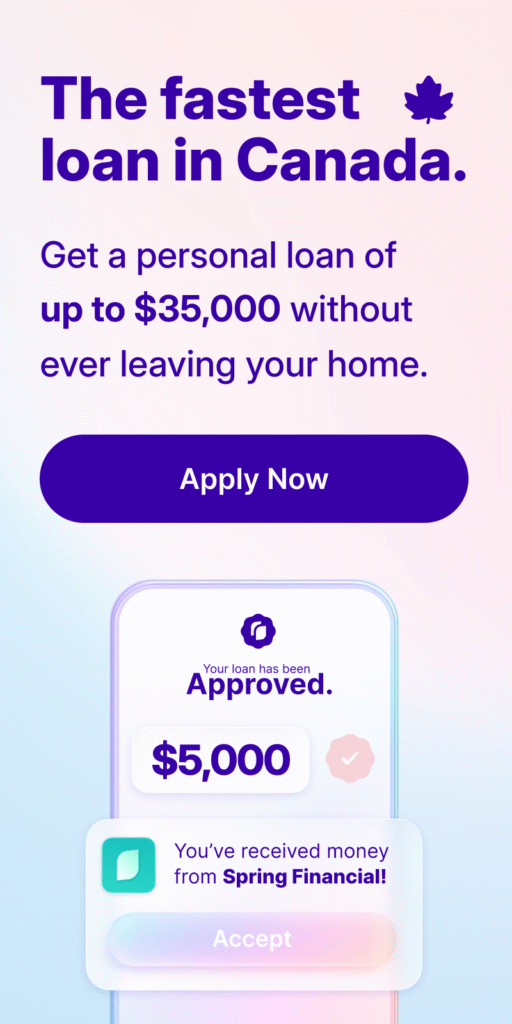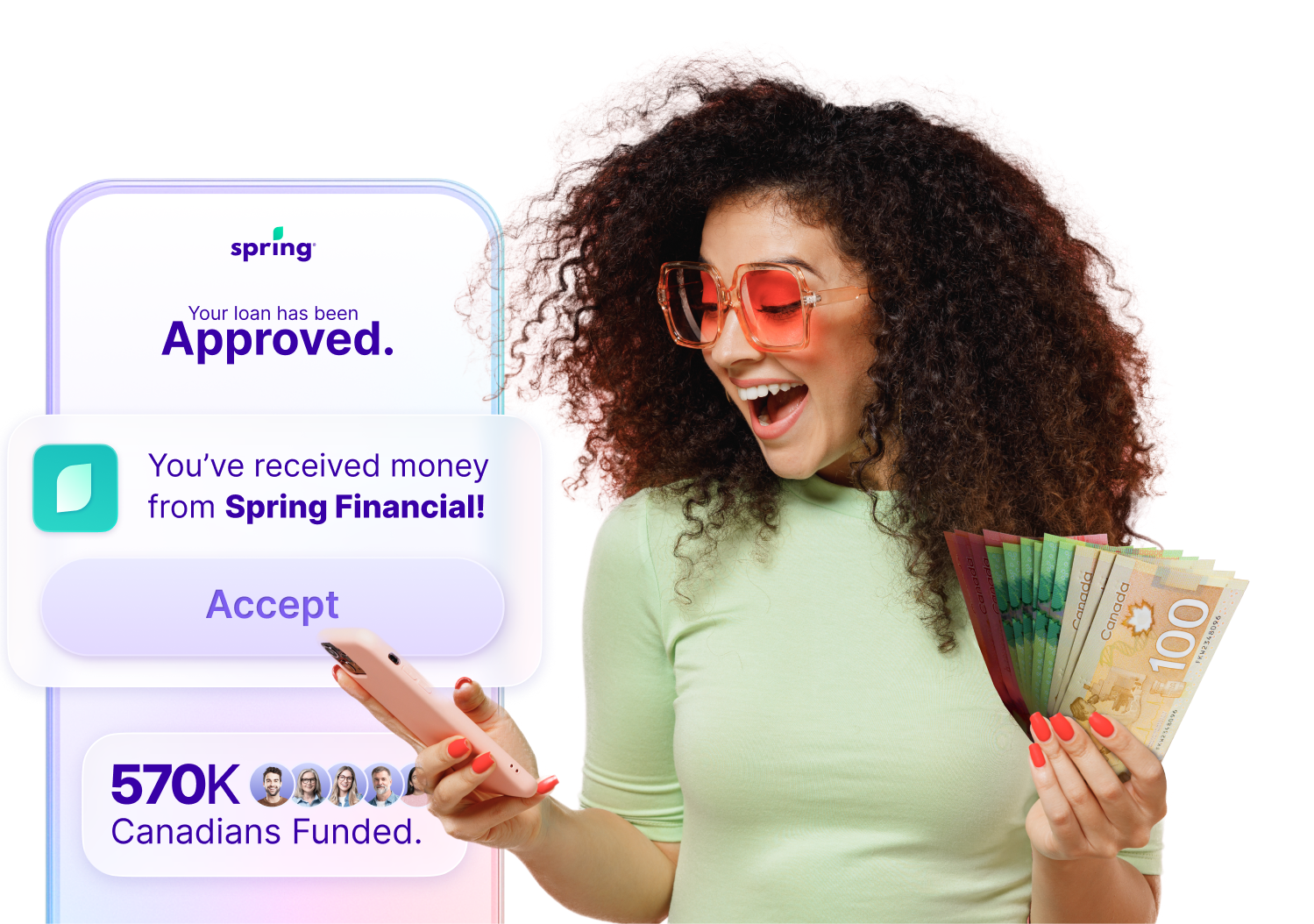Whether you’re paying rent, buying something off Facebook Marketplace, or chipping in some money for a Timmies run, e-Transfers have quickly become the norm in Canadian households.
And, they’re not going away anytime soon.
According to the 2021 Payment Methods and Trends Report by Payments Canada, the number of online transfers rose 569% from 2019 to 2020.
While online transactions have been accelerated in part due to COVID-19, digital transactions have become more popular in recent years.
But… there’s definitely a learning curve when it comes to figuring out how these transactions work, with the most common question being: how long does an e-Transfer take?
How Long Does It Take to Receive an E-Transfer?
Interac e-Transfer is a quick and secure method to send money to anyone in Canada by using your own bank account. While Interac provides the technology to make an e-Transfer possible, the actual transaction is processed through your personal bank account or credit union.
This means your wait time to send or receive an e-Transfer may vary, depending on your financial institution. According to Interac.ca, most e-Transfers are almost instant but may take up to 30 minutes for some people.
Reasons Your Transfer Might Be Delayed
Here are a few reasons why your e-Transfer might take longer.
Poor Internet Connection
One of the most common reasons an e-Transfer takes longer than normal is simply due to a poor internet connection. Interac e-Transfers leverage internet connectivity. This means if either the sender or the recipient of the transfer has a weak Wi-Fi signal, it could cause delays.
If your transfer hasn’t been completed after a few minutes, check your internet connection. If you’re on a weak Wi-Fi connection, try switching to your cellular data. If you only have 1 or 2 bars of your cellular data, try turning on Wi-Fi.
If your internet connection is working, ask the other person involved in the transaction to check their connection.
Using Different Financial Institutions
Another reason there may be a delay is that of differing participating financial institutions. For example, if you’re using TD and the other person is using RBC, there could be a delay. This is because there are more steps involved in getting your money from one bank or credit union to another.
If you transfer money to someone who uses the same bank as you, there are less steps required since it’s staying within the same bank’s database. This means the transfer gets processed much faster.
Incorrect Recipient Name or Number
If you’re still having trouble receiving or sending your e-Transfer, and you’ve confirmed your internet connection is good, there could be another issue.
If you’ve been waiting for over 30 minutes, double-check that the correct email address or contact number was entered when sending the e-Transfer. Oftentimes, mistakes are made with the sending details where a single letter or number is incorrect, thus rendering the transfer void.
If you’ve got all the details correct and it’s been over 30 minutes, you may want to ask the sender to contact their financial institution for more help.
Larger Transfers
If the transaction is larger, Interac may complete a security review, which can delay the transfer. Financial institutions will vary in their maximum thresholds.hich can delay the transfer. Financial institutions will vary in their maximum thresholds.

How Long Does an E-Transfer Autodeposit Take?
Interac e-Transfers are an incredibly fast and convenient way to send money. However, they can be even faster when you set up automatic deposits with your bank.
An e-Transfer usually requires a security question and answer to verify a transaction. However when you opt in for Autodeposit, you can designate a specific account to receive any e-Transfer without the need to answer a security question.
An Interac e-Transfer with Autodeposit will be faster than a standard Interac e-Transfer since you don’t have to answer a security question to receive the funds. The moment someone sends you an e-Transfer, the funds will be deposited directly into your bank account.
How Long Does It Take to Send an E-Transfer?
Once you click send, an e-Transfer is typically transferred immediately. In some cases, it can take up to 30 minutes. However the process of sending an e-Transfer from beginning to end typically takes a couple minutes.
While every bank is different, there are a few common steps most financial institutions require to send an e-Transfer.
Here’s what’s usually required to send an e-Transfer to a new recipient:
- Log into your online bank account.
- Head over to the “e-Transfer” page.
- Add a new e-transfer recipient.
- Add the person’s name and number (or email address).
- Click to send them an e-Transfer.
- Select the amount you want to send.
- Select the specific account from which you want to send the money.
- Select whether you want to notify the recipient by email or text message.
- Add a security question and answer for them to complete.
- Click complete e-Transfer.
Once you’ve completed the steps to send an e-Transfer, the recipient will usually receive the transfer notification immediately, but it may take up to 30 minutes.
As soon as they accept the e-Transfer, they’ll have to answer your security question, log into their online bank account, and select which account they want to deposit the funds into (that is, unless they have Autodeposit set up, in which case the funds will go straight into the recipient’s account.)
Keep in mind, if you’ve sent an e-Transfer to someone before, you won’t have to add their information again. Simply select their name from the list of contacts in your bank account to send them money again.
To speed up the process, many banks will also save the security question and answer you used with the recipient previously.
What Happens If an E-Transfer Isn’t Accepted?
Did you send someone an e-Transfer but they didn’t accept it for some reason? Maybe you received an e-Transfer but haven’t had a chance (or decided not) to accept it?
Here’s what happens in this scenario. If an e-Transfer isn’t accepted, it simply expires and gets returned to the sender. Typically, if you send someone an e-Transfer, the recipient has up to 30 days to accept it before it’s returned to you.
Something to keep in mind is that the bank will usually charge the sender a $5.00 return fee if their e-Transfer isn’t accepted.
Can an E-Transfer Take 24 Hours?
When it comes to an interac e-transfer transaction, you aren’t going to have to wait 24 hours. However, you will have to wait that long, and sometimes even longer, with a wire transfer. These can take upwards of 72 hours before they’re cleared and accessible in your personal account.
Comparing E-Transfers at Major Canadian Banks
Sometimes, e-Transfers can take a while. While most transfers are sent instantly, they may get delayed depending on your financial institution. You may also only have a couple of e-transfers included with your account. Here’s a breakdown of why an e-Transfer might be taking a while with some of the major Canadian banks.
Why Is My TD E-Transfer Taking So Long?
Toronto Dominion states that e-Transfer recipients are typically notified by email or text within one minute. However, if you’re sending or receiving a TD Global Transfer, it can take much longer.
TD’s Global Transfer options can take a few hours to a few days:
- The option to “Send to Account” will take anywhere from 24 hours to 10 business days to transfer.
- The option to “Send for Cash Pick-up” takes 2-4 hours.
- The option to “Send to Card” takes 24-48 hours (if the recipient is in the U.S., it takes 2-4 hours).
Why Is My RBC E-Transfer Taking So Long?
RBC e-Transfers usually take up to a minute to complete. If it’s taking longer, you may want to check your internet connection and double check sending details.
If the recipient doesn’t use RBC, it could take longer. And, if they don’t have mobile banking set up, it could take 3-5 business days.
Why Is My BMO E-Transfer Taking So Long?
Most e-Transfers done through BMO are done within a few minutes. However, if you’ve sent over $500, it could take about 30 minutes.
If you’re sending a Western Union Money Transfer to someone in Canada who doesn’t have a Canadian bank account, it usually takes 30 minutes at a minimum.
Why Is My CIBC E-Transfer Taking So Long?
One common reason why a CIBC e-Transfer takes so long is due to the transfer size limits. With CIBC, you can send as little as you want. However, there are maximum limits to how much you can send.
If you transfer over $500, it will take about 30 minutes. There are a few other limitations on transfer amounts:
- $3,000 is the maximum amount you can send in a 24-hour period.
- $10,000 is the maximum amount you can send in a 7-day period.
- $30,000 is the maximum amount you can send in a 30-day period.
If you’ve sent an amount exceeding these thresholds, then you may experience a delay. However, if you’re under the $500 limit, it usually will take less than 30 minutes.
Why Is My Scotiabank E-Transfer Taking So Long?
Scotiabank e-Transfers should only take a few minutes. If it’s taking a long time, it could be due to a larger transaction or a poor internet connection.
If you don’t receive any notification after 30 minutes, double-check that the transfer details are correct. Ask the sender to contact their bank if you’re still having trouble.
Why Didn’t I Receive My E-Transfer?
If you’re waiting on an e-Transfer from someone, it sometimes takes up to 30 minutes to go through. If you still have not been notified after that time, it’s usually because:
- The sender has a different financial institution from you.
- You or the sender has a poor Wi-Fi or cellular network connection.
- It’s a large amount (usually a few thousand dollars) and will take longer for the bank to verify it for security reasons. Same-day loans that get deposited via e-Transfer typically take longer than 30 minutes for this reason.
- The sender may have cancelled the transaction.
How to Cancel an E-Transfer
If you’ve sent an e-transfer and, for any reason, you need to cancel it and get an e-transfer refund, then you can. However, an e-transfer cancellation only works if the recipient hasn’t accepted the transfer. If they have, the only way to get it back is for them to send it back to you.
In order to cancel, you just go into your online banking and select the e-transfer your wish to cancel. Once you have opened it, you’d then select cancel and the money will get deposited back into your account. However, if the funds are already accepted or auto-deposited, then only the recipient can send you the funds back.
How Long Does It Take to Get A Cancelled E-Transfer Back?
So long as the recipient hasn’t already accepted your e-Transfer, cancelled e-Transfers are typically reversed instantly. They usually return back to the sender just as quickly as they were sent out. The only difference is, when you cancel your e-Transfer, it’s a one-step process. You simply need to log into your online banking app (or desktop account) and cancel the transfer. The funds will be returned to your account instantly.
Why Is My E-Transfer Pending?
If you’ve opened up your bank account and you see a pending e-Transfer status, what does it mean?
There are a few reasons why the e-Transfer you sent could be pending. Fortunately, you can check the status of your e-Transfer to see what’s causing the delay:
- Initiated: The funds have been withdrawn from your account.
- Sent: The recipient has received the notification.
- Security Question Answered: The recipient answered the question correctly but hasn’t deposited the money yet.
- Security Question Failed: The recipient has answered the question incorrectly on too many attempts.
- Auto-deposit in Progress: The recipient has their mobile number or email address set up for automatic deposits.
- Invalid Email or Mobile Phone Number: Some essential details are incorrect.
- Auto-deposit Failed: The recipient’s account is closed or invalid.
- Declined: The recipient declined the transfer.
- Expired: The recipient didn’t accept the transfer within 30 days.
If your e-Transfer has pending status but you aren’t sure why, feel free to reach out to your financial institution if it’s been longer than 30 minutes.
What Are The E-Transfer Limits?
E-transfer limits vary based on the financial institution (credit unions and banks) and your daily limit, which is influenced by individual circumstances. . The highest is $10,000, but the average is $3,000 per day. If you aren’t sure what your limit is, it’s best to check with your financial institution.
Do You Need An Email Address to Receive an E-Transfer?
When the interac e-transfer service first started, you needed an email address as the recipient to receive funds. Now, when you’re sending money and requesting money, you can do so with a phone number as well.
The recipient will receive a text message notification that someone is sending funds to their bank account. The funds will then be deposited into the recipient’s bank account once they answer the security question correctly. If it’s declined after they receive notification, it will be sent back to the sender’s account. If the recipient failed to accept the transfer in the allotted time, it will be sent back to the sender as well.
A great new feature that e-transfer offers is auto-deposit, and you can sign up for this using your recipient’s email address or mobile number. This is the email or number that you use to receive money. This allows the transfer amount to be deposited into your Canadian account immediately.
Other Features of E-Transfer
While interac e-Transfer is a great tool, unfortunately, it can’t be used to send money internationally. That said, there is a cool feature in interac e-transfer settings that not many people know about called the request money feature. With the e-transfer request money feature, you can send requests easily to those who owe you money.
Can I Get A Personal Loan by E-Transfer?
As a technology-first company, e-Transfer is just one of the technologies Spring Financial leverages to provide fast, same-day funds for Canadians. It only takes two minutes to get approved for an online personal loan today. Get started.