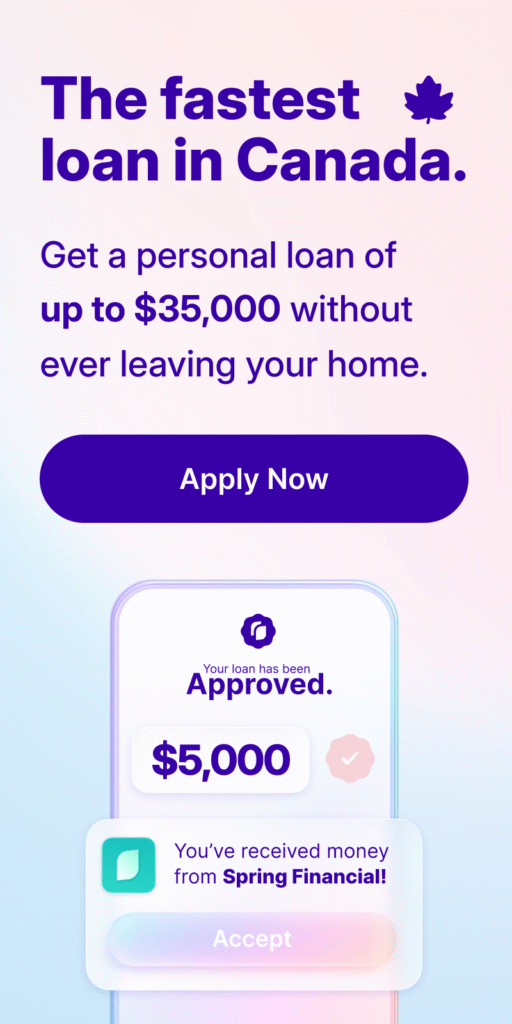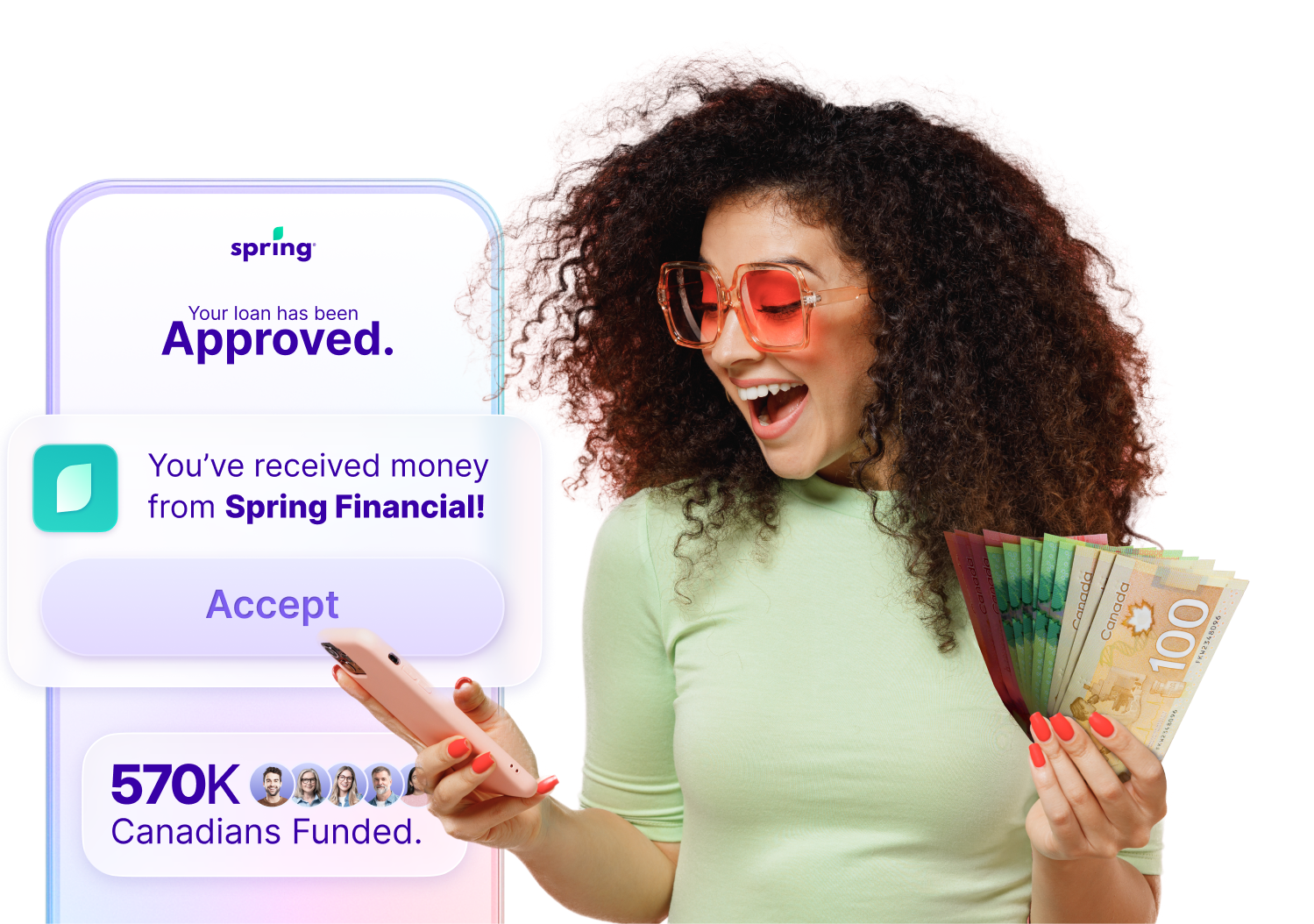For most everyday transactions, it’s very convenient but there are times when you need to split the transactions or there are faster ways to send money. That said, e-transfer is something that you need a Canadian bank account to use, and you can only send money using Canadian funds.
Limits on E-transfers: The Top 5 Banks
Depending on where you bank, there are different fees and limits associated with interac e-transfer. There are also stipulations on how many you can send per day. If you are someone who actively uses e-transfer, the different fees charged can make a big difference in where you decide to do your everyday banking. It’s also important to note to distinguish between personal and business accounts because the charges will be different.
RBC
If you bank with RBC, also known as the Royal Bank of Canada, or are considering banking with RBC, then it’s important to know what your RBC e-transfer limits are and if there are any fees involved. Thankfully, there aren’t a ton of limitations and fees.
- The minimum send limit is $0.01
- It’s free to cancel an e-transfer
- You can send up to 999 free e-transfers per month from your chequing account
- E-transfers above the free 999 are $1
- Failure to cancel an e-transfer before the 30-day expiry will result in a $5 reclaim fee
- Maximum e-transfer limits are dependent on your daily debit limit
- The fees for e-transferring from your savings account are $1.00 and $1.50 from a business account
- It’s free to receive money
Having free e-transfers is a great feature for RBC. You also have the ability to set up an auto deposit so you no longer have to accept an e-transfer every time one is sent to you. If you don’t know how to use e-transfer, you can still receive them by going into your local branch and speaking with an RBC advisor. There will be a charge of around $5 though.
You can send an e-transfer with RBC either through mobile or online banking. Once you are logged in, you want to select the Quick Payments and Transfers box, then select e-transfer. From there, you can choose from a contact you have already added or create one by providing the recipient’s name, email address or phone number, and then create a secret question and answer.
TD
If you bank with TD, the stipulations on e-transfers and their limits are similar to those of RBC. With TD, you get free e-transfers as long as they are sent from the following accounts:
- TD Student Chequing Account
- TD Every Day Chequing Account
- TD Unlimited Chequing Account
- TD All-Inclusive Banking Plan
- TD Wealth Private Banking Account
- TD Unlimited Business Plan
For all other personal accounts, it costs $0.50 to send or request transfers of up to $100 and $1.00 for amounts over $100. Receiving interac e-transfers doesn’t cost anything. The fee for business accounts is $1.50, and an extra $0.50 when Additional Remittance Details are included.
The sending limits on e-transfers depend on your debit card limits. That said though, the maximum amount that can be transferred in a 24 hour period is $3,000. There is also a limit of $10,000 for a 7 day period and $20,000 in a 30 day period. If you are requesting an e-transfer, the limits are the same unless the financial institution of the person you are requesting from has different limits.
If, for any reason you need to cancel your e-transfer, it’s free to cancel within the first 45 minutes of sending the transfer, otherwise there will be a $5 charge.
You can send an e-transfer using the TD Easyweb or the TD app. No matter which one you log into, you just select transfers and then interac e-transfer. From there, you can select the recipient or add their information.
CIBC
Just like with TD, CIBC offers free interac email money transfers included with some of their accounts. The rest of them will charge $1.50 per transaction. There are no fees to receive any money, and it costs $3.50 to stop an e-transfer. Keep in mind that this can’t be done for transactions that are auto-deposited.
When you send money via e-transfer with CIBC, there are no minimum transfer amounts. The maximum limit within 24 hours is $3,000. The limit for 7 days is $10,000, and the limit for 30 days is 30,000. When it comes to the request money feature, you can request up to $10,000. That said, the financial institution of your contact may have a lower limit.
You can send an e-transfer using the CIBC mobile app or online banking. Once you are logged in, you just select interac e-transfer and the contact to which you wish to send the money. Enter the amount you wish to send to the account you want to send it from, and then hit send.
BMO
BMO is another Canadian financial institution that offers e-transfer. Your hourly and daily limits are based on your account transaction limits. If you are unsure what that is, you can view transaction limits through your online banking under Bank Accounts in My Account Summary. That said, the maximum you can send in 24 hours is between $2,500 and $3,000. There is a limit of $10,000 in 7 days and $20,000 in 30 days.
When it comes to sending e-transfers, most BMO accounts have no fees and offer unlimited transactions. For other accounts the fee is $1.50.
E-transfers with BMO can be sent through a mobile app or online banking. All you have to do is select Pay and Transfer, then Interac E-transfer. From there, you select the contact, the account you wish to send the money from, and how much you want to send. can view transaction limits through your online banking under Bank Accounts in My Account Summary. That said, the maximum you can send in 24 hours is between $2,500 and $3,000. There is a limit of $10,000 in 7 days and $20,000 in 30 days.
When it comes to sending e-transfers, most BMO accounts have no fees and offer unlimited transactions. For other accounts the fee is $1.50.
Sending e-transfers with BMO can be done through the mobile app or online banking. All you have to do is select Pay and Transfer, then Interac E-transfer. From there you select the contact, the account you wish to send the money from, and how much you want to send.

Scotiabank
E-transfers with Scotiabank are included in your bank account. There are different e-transfer limits depending on the daily transaction limit in your bank account. If the amount that you have listed isn’t enough, then you can call in and request to have the limit increased.
Scotiabank allows you to schedule transfers for up to 60 days in advance, as well as the requesting money feature. You can also receive your funds faster with the auto deposit feature.
Increasing E-transfer Limits
When it comes to e-transfer limits, it really just depends on which of the Canadian financial institutions that you bank with. Many institutions advertise a limit of $3,000, but some will go up to $10,000. You may have to request that amount over the phone though. It’s likely they may only allow it for one transaction as well.
How Many E-transfer You Can Send
There aren’t a lot of restrictions when it comes to how many interac e-transfers that you are allowed to send. The limits are based on amounts you can send, not how many total e-transfers. That said, some financial institutions will charge you for e-transfers after you hit a certain limit.
Bank with the Highest E-transfer Limit
Even though the top 5 banks have some pretty decent e-transfer limits, there are plenty of other participating financial institutions, including banks and credit unions, that have e-transfer maximum limits that are higher than the average $3,000. While most interac e-transfers don’t need to be that high, it’s still nice to have the option.
Desjardins
A financial institution with one of the highest limits is Desjardins. You can send up to $5,000 in 24 hours but receive up to $25,000. That said, with business accounts, you can send up to $10,000 in 24 hours.
Vancity
Another financial institution that has higher limits is Vancity. The daily rolling limits are:
- $3,000 per transfer
- $10,000 in 24 jours
- $10,000 in 7 days
- $20,000 in 30 days
This is just for personal banking. When it comes to business banking, the interac e-transfer limits are:
- $6,000 per transfer
- $20,000 in 24 hours
- $20,000 in 7 days
- $40,000 in 30 days
You can receive up to $25,000.
Receiving E-transfers with Auto Deposit
There are two ways you can accept an e-transfer. You can receive the e-transfer notification via email or text and then accept it by clicking on the link and selecting your financial institution. From there, you can sign into your mobile or online banking and follow the prompts to deposit the money into your bank account. This includes answering your security question correctly.
Another option given to you is auto deposit. In order to do this you need to register with your financial institution to start receiving money automatically. You just register your email address and e-transfers are then directly deposited into your bank account without having to answer a security question.
When you send interac e-transfers to someone who is registered for an auto deposit, you will be notified before you finalize the e-transfer. Once you finalize the e-transfer, you will not be able to cancel it. You can only do that if the recipient isn’t registered for an auto deposit.
What Happens When An e-Transfer Isn’t Accepted
When you use the interac e-transfer service, an email or text message will be sent to the recipient notifying them that you’re trying to send them money. If they have auto-deposit, then the funds will be deposited to personal chequing accounts linked to email or mobile phone numbers. However, if the recipient doesn’t have auto-deposit enabled, then the money won’t be deposited into the recipient’s account until the recipient enters the correct security answer to the security question. These security questions should only be able to be answered by the recipient.
In order to accept the e-transfer, the recipient has to do so through online or mobile banking. When interac e-transfers aren’t accepted, then the bank will transfer funds back to the sender’s account once the 30 days have passed. There may also be a $5.00 e-transfer fee for any unclaimed e-transfers.
Overview
When it comes to e-transfers, all bank accounts have different sending limits. They also have different interac e-transfer fees. Since they are such a common way to send money, it’s important to keep in mind what your bank offers. Many institutions allow you to change your interac e-transfer limits with account management through your online banking service account, depending on how much you want to raise your limit. That said, whether you use a bank, credit union, or one of the top 5 banks, there are plenty of institutions that offer free e-transfers and reasonable/higher limits.